Video Editing
Software
Video editing software is application software which handles
the post-production video editing of digital video sequences on a computer
non-linear editing system (NLE). It has replaced traditional flatbed celluloid
film editing tools and analogue video tape-to-tape online editing machines.
Video editing needs can range from organizing an entire
television show to being as simple as creating a short video montage for a
relative or loved one. Different types of editing software fill different needs
and expect different amounts of expertise and experience, so it’s important to
do some research before diving into a product that you won’t meet your needs.
This is a list of 8 products you consider first.
Windows Live Movie Maker (Microsoft)
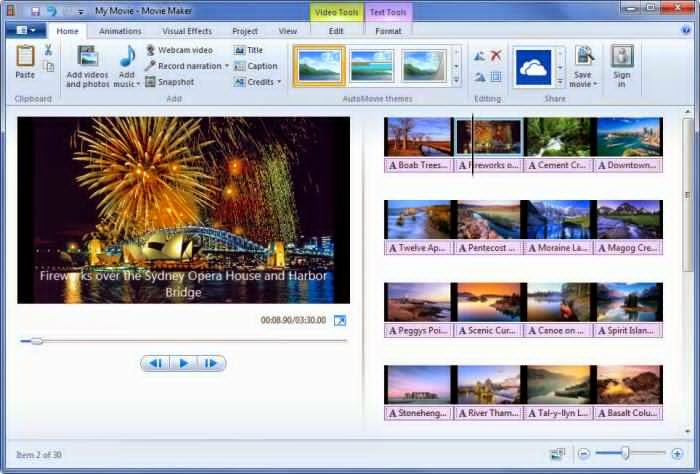 So you’re new to video editing and want the easiest
introduction possible? If you simply want to connect one clip to another, and
maybe add a few amateur transition effects, then this is the product for you.
The best part? It’s free! Actually, I’ll do you one better! For many of you,
you don’t even need to go find this product online; Windows Movie Maker usually
comes bundled in Windows XP and Windows Vista. However, it’s worth noting that
the new version – Windows Live Movie Maker – isn’t compatible with some older
versions.
So you’re new to video editing and want the easiest
introduction possible? If you simply want to connect one clip to another, and
maybe add a few amateur transition effects, then this is the product for you.
The best part? It’s free! Actually, I’ll do you one better! For many of you,
you don’t even need to go find this product online; Windows Movie Maker usually
comes bundled in Windows XP and Windows Vista. However, it’s worth noting that
the new version – Windows Live Movie Maker – isn’t compatible with some older
versions.
It is a part of Windows Essentials software suite and offers
the ability to create and edit videos as well as to publish them on OneDrive,
Facebook, YouTube, and Flickr.
Pinnacle Studio (Pinnacle Systems)
Under the wing of Avid Technology, Pinnacle Studio comes
with a long list of features that should please digital video artists of every
caliber. Editing AVCHD and H.264 format video is no problem, nor is backing up
your work thanks to the new archive and restore system. Motion Tilter allows
you to create easy animated titles and Red Giant offers many visual effects
options. Stop motion, fixes for shaky cam footage, and surround sound support
are all present in this top of the line product.
Premiere Pro (Adobe)

Adobe Premiere Pro is not only one of the only NLE (non-linear editing systems) available for 64-bit Mac and Windows users, it’s also arguably the best. I’ve talked about it at length on this site in the past, and there’s not much more to say. If you have a few thousand in your software budget, then Adobe Premiere Pro CS5 should be your first consideration.
Vegas Pro (Sony Creative Software)

Originally published by Sonic Foundry, Sony Vegas is another top of the line solution for those seeking a powerful NLE. Having been used to edit countless movies, television shows, and even music videos, Vegas Pro is constantly being updated each year to meet users’ every demand. The newest version – Vega Pro 10 – released in October of 2010 to include stereoscopic 3D editing, as well as plenty of other new features.
Apple iMovie (Apple)
 Depending on which Mac product you have, iMovie may come
bundled with it for free. Like Windows Movie Maker, iMovie is a simple approach
to video editing, though it packs a bit more of a punch than the Windows
competitor. What’s even more enticing is that it’s not only a product for Mac
desktops and laptops, but is even usable on iPhone 4, iPad 2, and iPod Touch
4th generation! However, for handhelds it will often cost around five dollars,
but is still very worth the purchase.
Depending on which Mac product you have, iMovie may come
bundled with it for free. Like Windows Movie Maker, iMovie is a simple approach
to video editing, though it packs a bit more of a punch than the Windows
competitor. What’s even more enticing is that it’s not only a product for Mac
desktops and laptops, but is even usable on iPhone 4, iPad 2, and iPod Touch
4th generation! However, for handhelds it will often cost around five dollars,
but is still very worth the purchase.
Final Cut Pro (Apple)
 Have you looked at iMovie and thought it wasn’t advanced
enough for your needs? Apple has your back, and Final Cut Pro is their top tier
competitor to Adobe’s Premiere Pro. Final Cut Pro 7 is the product of choice
for many industry professionals since it can do just about anything you’d ever
need it to do, but with a price tag that ranges from $500 to $800 dollars it’s
important that you check out all your options before making your final choice.
Have you looked at iMovie and thought it wasn’t advanced
enough for your needs? Apple has your back, and Final Cut Pro is their top tier
competitor to Adobe’s Premiere Pro. Final Cut Pro 7 is the product of choice
for many industry professionals since it can do just about anything you’d ever
need it to do, but with a price tag that ranges from $500 to $800 dollars it’s
important that you check out all your options before making your final choice.
Wax (Debugmode)

While it may not be as polished as Windows Movie Maker and Apple’s iMovie, any free video editing program is worth considering. Besides being freeware, its other big perk is that it can also be used as a plugin for Pure Motion EditStudio, Adobe Premiere, and Sony Vegas.

It may not be well known in the United States, but it’s still the best selling video software in Europe. Germany based Magix has been updating their NLE for consumers so often over the past decade that Movie Edit Pro is currently on its 17th version, yet it still boasts a reasonable a price tag that’s less than a hundred dollars.
For you, what video editor will you choose?














